As we all know Facebook recently Connected with Skype and they added video calling feature,but people confused on how to enable video calling through Facebook.Here is some simple steps that describe you to do it on right way.
Step 1: To getting started go to http://www.facebook.com/videocalling and login to your Facebook account.
Step 2:Click on Get Started Button and they tells you to choose a person from chat list whom you want to call.
Step 3: After that one popup window appear asking you to setup video calling?simply click on setup and it will installs plugin to your browser,it supports most of browser and take less then 10 seconds to setup.
Step 4:After setup process complete it will redirected to call person you selected.
Now when you login to Facebook and want to call your friend than click on video image above chat box or go to your friend profile their can you see call option on righter side.If your friend busy than you can record a video and leave a video message also.

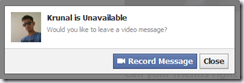

No comments:
Post a Comment
Are you Human?