Now you have to no go longer to any website or use CMD to check your IP address because you can see it directly on Google.
Just type in Google search “IP” and you find your Current IP address.
“When you type the query [ what is my ip ], Google will respond by showing you the IP address of the computer from which the query was received. In the simplest case, this IP address uniquely identifies your computer among all computers on the Internet. There are, however, several network configurations that may cause Google to receive an IP address that differs from the one assigned to your computer. For example, if you have a home network or a corporate network, devices are usually assigned "internal" IP addresses by a Network Address Translator (NAT) located within your router or modem.”explains by Google.
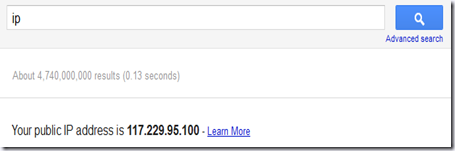
Very nice trick. All these tweaks and features that Google offers attract people towards Google instead of using any other search encine like Bing or Yahoo.
ReplyDelete