Sidebar Gadgets is a Great hotel where can you get some spicy food at one place.I mean Gmail is not only for reading email and chatting with friends you can make your Gmail account more interesting using some sidebar gadgets.
For example you can quick update your twitter status , access your Google Docs Documents ,Shorten URL and can arrange your time using Google Calendar.All this you can Do inside your Gmail accounts.
If you want to use Sidebar Gadgets than first enable it from Gmail setting page.
How To Enable Gmail Sidebar Gadget:
Go to your Gmail account setting page –>labs and enable Sidebar gadget than save your changes. After that you can see Gadgets Tab in your Gmail account setting page.
Now you can add Gadgets from your public profile or from friend list.you can also add Gadgets from iGoogle Gadgets directory.Simply browse Gadget which you like and copy URL from address bar after ‘url=’ parameter.
Example:
Include ‘Http://’ before This copied URL and go to your Gmail setting page and paste it in your gadget tab field and add it.
Note:
Most of iGoogle Gadgets are work Good in Gmail but Some Gadgets are not designed for Gmail so some times its not work.
Some useful Sidebar Gadgets:
| No | Gadget Name | Works | URL |
| 1 | Google Calculator | Calculate instant While reading your Email . | http://calebegg.com/calc.xml |
| 2 | Twitter | View tweets by your friends and tweet From your Gmail account. | http://www.twittergadget.com/gadget_gmail.xml |
| 3 | Digg | trace Hot Diggs from people | http://digg.com/goog/ig.xml |
| 4 | Wikipedia | view query from your Gmail accounts. | http://www.google.com/ig/modules/wikipedia.xml |
| 5 | | Get noticed for your Task. | |
| 6 | Access your Facebook account from Gmail. | http://www.brianngo.net/ig/facebook.xml | |
| 7 | URL Shorten | Shorten long URL for tweets or for any use . | http://hosting.gmodules.com/ig/gadgets/file/107368512201818821991/bitly-shortener.xml |
| 8 | Google calendar | Organize events from your Gmail . | http://www.google.com/ig/modules/calendar.xml |
| 9 | PolyClock | Browse world clock . | http://gad.getpla.net/poly/clock.xml |
| 10 | Currency Converter | Converts currency in Real time. | http://helloworld123---.googlecode.com/svn/trunk/currency-converter.xml |
Also Read:


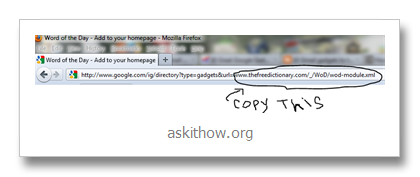
sometimes gadgets turn out very useful.Good post!
ReplyDeleteYes it is!
ReplyDelete